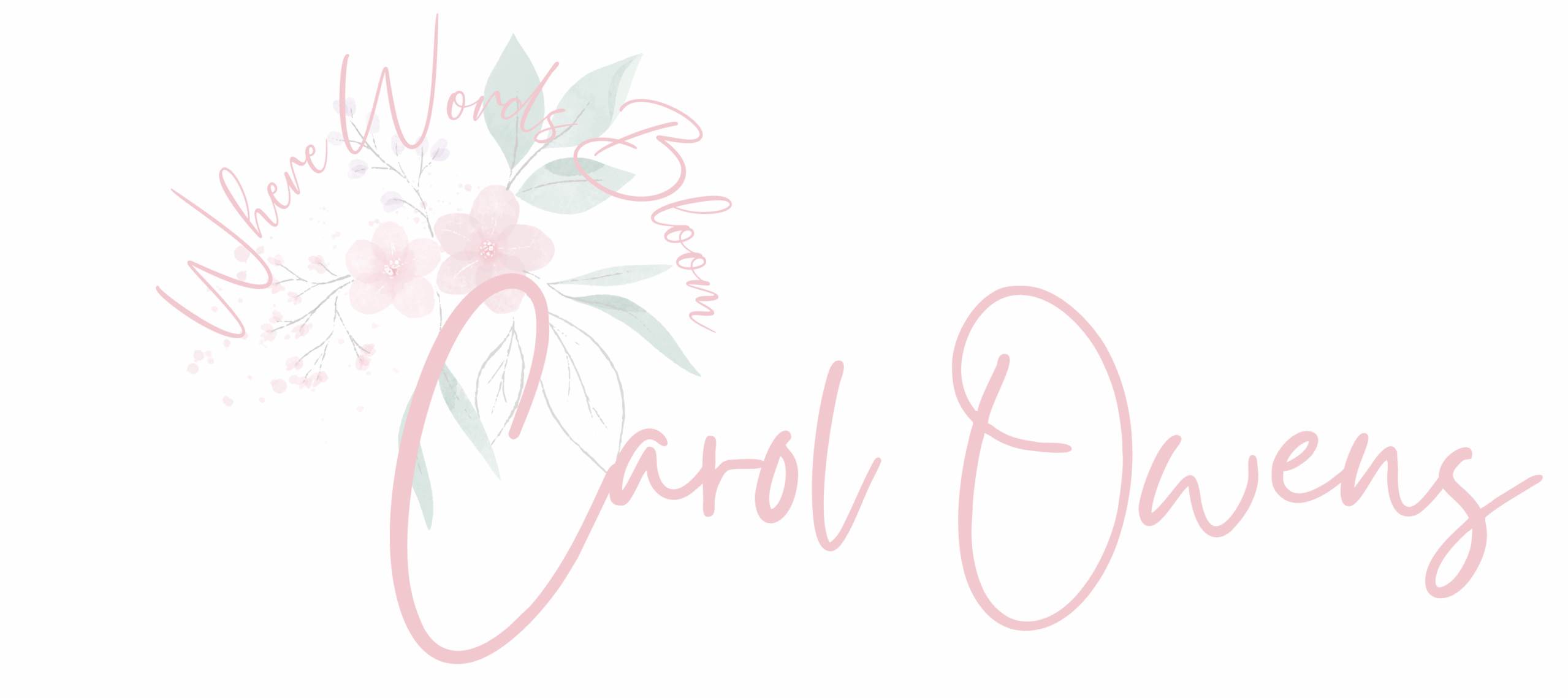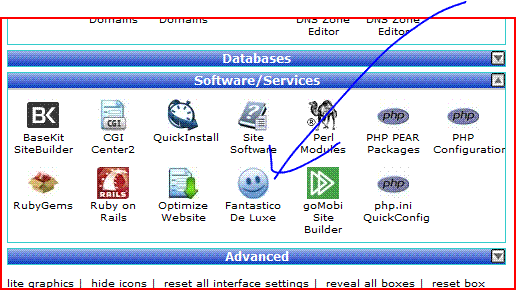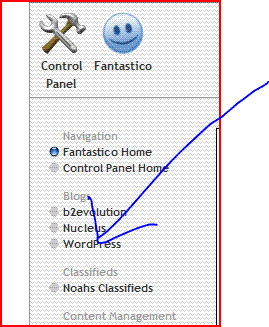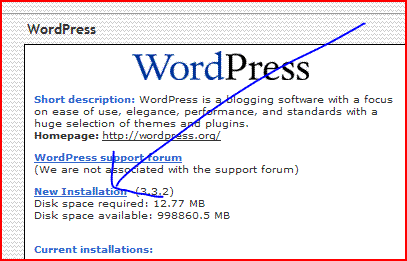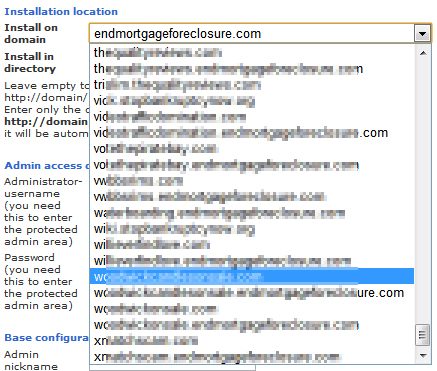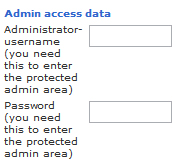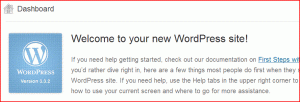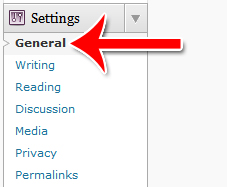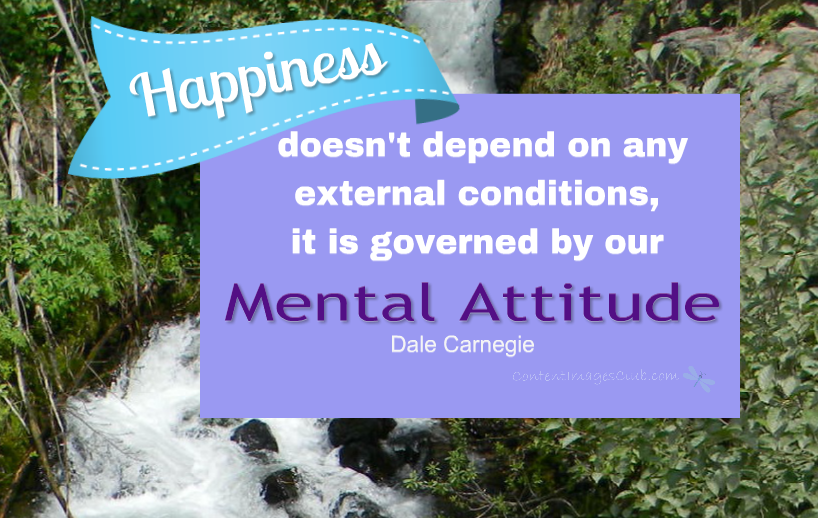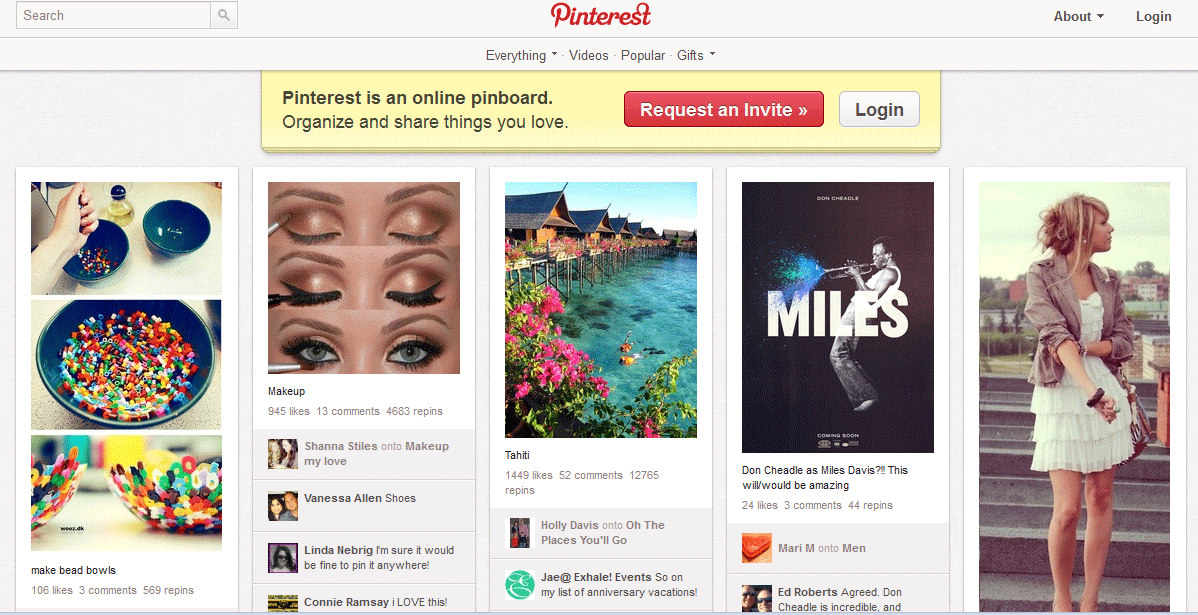How to Install WordPress and Get Set To Post, Part 1
For those just starting online with their creative business, knowing how to do all the steps might seem daunting. There’s getting hosting and a domain name, installing a website or WordPress site, learning social media, marketing, payment processors and the list goes on.
The first time I installed WordPress I spent many hours scratching my head over the technical stuff. But really, it isn’t as hard as it might seem especially when you compare it to installing a coded html website. I’ve broken it down here in a few easy steps.
There are two different ways WordPress can be installed.
If you have cPanel / Fantastico, installing WordPress can literally take all of 30 seconds. This is what I am going to teach you how to do today.
(Without cPanel or Fantastico, you’ll have to do the manual setup. The manual setup process can take some time).
Here’s how to setup WordPress using Fantastico / cPanel.
If you are hosting your domain through Hostgator, there is an icon for this.
WordPress Setup – cPanel
Step 1: Go to Fantastico
Log into your cPanel interface. Navigate to the Fantastico button.
Step 2: Installing WordPress
Click on the “WordPress” icon in the navigation menu inside Fantastico.
Go to “New Installation” and click on it.
Select the site you want to install WordPress on.
Finally, enter a username and password.
Click “install or finish installation” and WordPress is installed in 10 seconds.
It’s that easy!
Don’t forget to bookmark or write down the address of the new install!
Now you can log in to your dashboard and begin posting.
Your dashboard will be very generic right now.
Let’s make a few changes!
We’ll start with the general settings.
Step 1: General Settings
This is where you will setup the basic parts of your WordPress setup. Scroll down to “Settings” on the left and click “General.”
Go ahead and set up your site’s title, your tagline, your site address and your email address.
Setup your time zones as well since this helps WordPress put dates and times on your posts, your calendars and your archives.
In the next post we’ll find out how to set up the writing, reading, discussion and permalinks settings.
Are you technically challenged? What do you find most challenging about setting up a new site?
For the next six weeks, beginning February 25, I am participating in Tiffany Dow’s Freaking Fantastic Blog and List Building Challenge . I will be posting some awesome content 5 days a week here. Be sure to sign up for my list (either on the right or below) as my subscribers will receive some fantastic free gifts during this challenge. And don’t forget to leave a comment below. I use CommentLuv to link to your blog.
Sign up to receive
updates
We respect
your email privacy